How to
upload your recording:
1) Save your audio file on your phone.
Give it a name you can remember.
2) Go to www.vocaroo.com
(this is a free service)
3) Click to upload the audio file you
just recorded. (upper right corner)
4) It will provide you with a link where
your recording can be found – save this link! Take a screen shot AND select to
copy.
5) Go to www.qrstuff.com
6) Past the audio link into the page and
generate a qr code.
7) Screenshot your qr code and download
it if possible. We will need the code for the art gallery.
8) Email your qr code to: thecrayonlab@gmail.com
Be sure to put your name in the subject area!

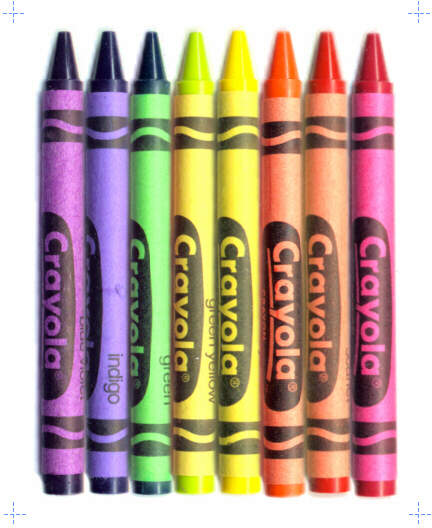

















No comments:
Post a Comment
Note: Only a member of this blog may post a comment.